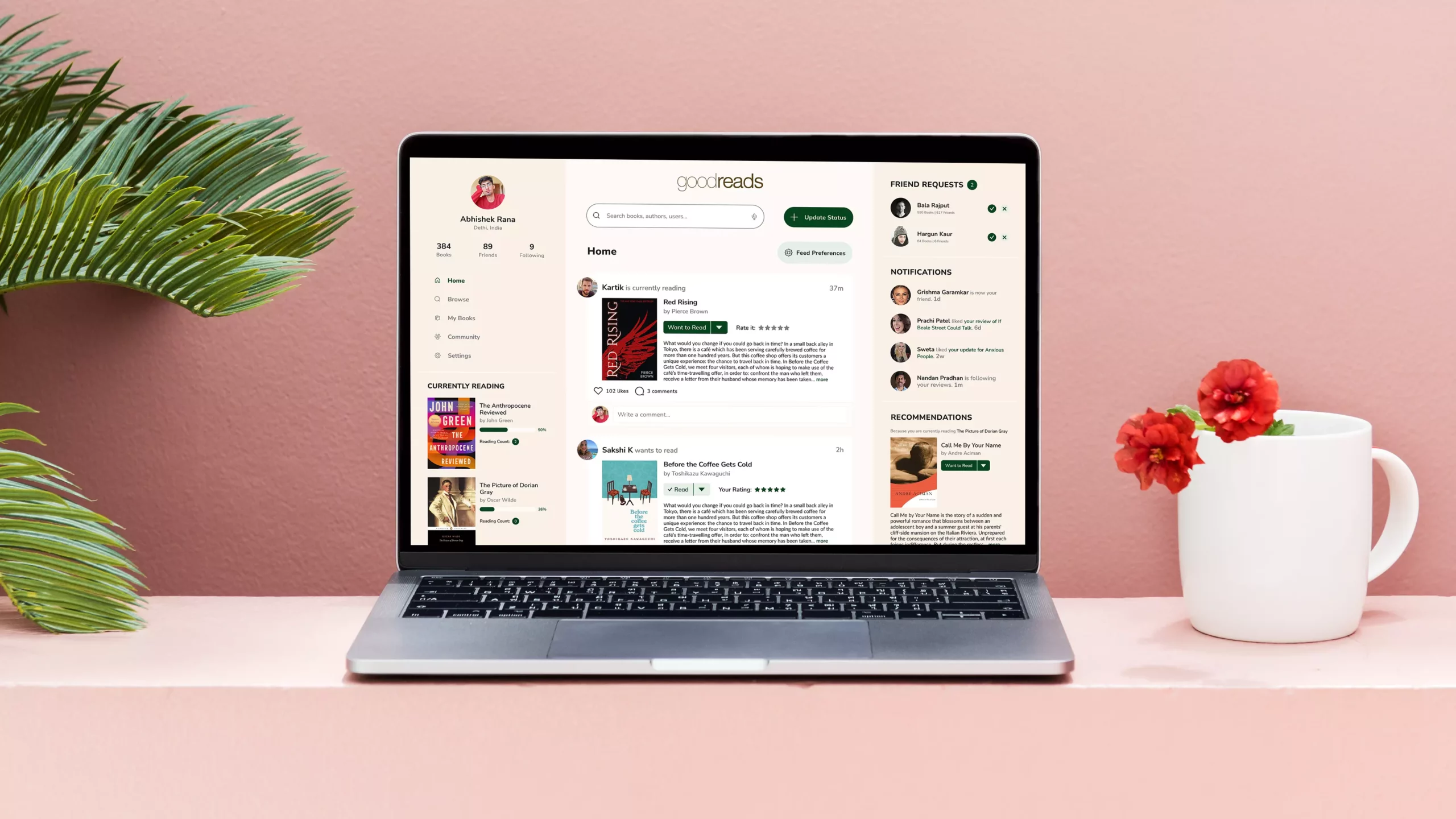Snaptube MP3 MP4 Downloader: Free & Unlimited Downloads
For an Android user who often struggles with downloading MP3 or MP4 files from different websites and social media apps, the Snaptube MP3 MP4 downloader is a perfect solution.
The Snaptube app is one of the best music and video download apps, with several features and capabilities. Whether you want to play music or video in-app or want to scroll content on social media, Snaptube allows you to do that.
The app is very popular worldwide, with millions of users and downloads. In this article, we will take you through the features of Snaptube and how to download or use the Snaptube for unlimited MP3 MP4 downloads.
In This Article
The Ultimate Guide to Hassle-Free MP3 MP4 Downloads
Whether you’re an avid music lover or video lover, having a reliable downloader at your fingertips is crucial. The Snaptube app is your go-to solution for easy MP3 and MP4 downloads.
The Snaptube app is compatible with all Android devices. Snaptube offers a user-friendly interface and a wide range of features, thereby making it a pioneer in the niche of such downloader apps.
The main features of Snaptube MP3 MP4 downloader apk are as follows:
1. Clean Interface
Let us begin with the interface of the Snaptube app. The interface is the first impression of any application you use. For Snaptube, clean interface is the appropriate term that can be used. The UI and UX of the Snaptube app are exceptionally good and convenient for anyone. It is easy to navigate through the app and download MP3 and MP4 videos from any platform without any hassle.
2. In-built Audio And Video Player
Once you use Snaptube to download MP3 and MP4 from any website, You don’t need a separate video or audio player. Instead, the built-in player of Snaptube allows you to enjoy the content inside the app. Similarly, you can play videos from different websites without downloading them.
3. Download Videos And Audio From All Websites

Unlike many MP3 and MP4 downloaders, Snaptube MP3 MP4 downloader apk supports hundreds of websites, audio platforms, and video platforms for downloading files without any hassle. Whether you want to download background music from a YouTube video or a Facebook video, Snaptube is capable of doing it. Irrespective of the website, the platform you want to download from, and the type of content you wish to download, Snaptube is the go-to platform.
4. Secure And Safe
Data integrity is the first thing that comes to your mind when you choose to download an app on your mobile. Snaptube is a safe and secure app that is verified by malware and virus detection software. Unlike the most popular belief about APK, the unavailability of Snaptube on the Google Play store is not because of malicious practices; instead, the app’s terms and conditions are the reason for its unavailability.
5. Create Your Playlists
Snaptube allows you to do a number of things, and Snaptube gives you the freedom to do a lot of things within the interface of the Snaptube MP3 MP4 downloader. For instance, if you are using the built-in audio player of the app, you can create your playlists, sort the files, mark them as favorites, or play your songs on the go.
6. Fast Downloading
Irrespective of the file size, you don’t need to wait long to download the MP3 or MP4 file on your Android. The faster download speed makes the usage of Snaptube more convenient than any other audio/video downloader.
How to Download Snaptube on Your Android Mobile?
By now, you must be convinced about Snaptube MP3 MP4 downloader and must be wondering where to find the app and how to download it. So here is the step-by-step guide on how to download Snaptube on your device.
1. Visit the official Snaptube website or a trusted source like Uptodown or APKpure.
2. Click on Download Snaptube, and the app will be downloaded on your mobile device.
3. To install it, go to Downloads > click on the apk file. Your phone will ask for permission to install the app from Unknown resources.
4. Allow Downloading And Installing Files From Unknown Resources. The app install will begin, and once completed, the virus scan will be carried out by your phone’s system.
5. Now, you’re ready to use the app on your mobile device.

Downloading Snaptube for your Android device is a simple and straightforward process that allows you to access a wide range of media content from various platforms.
Remember: Download Snaptube from trusted sources to ensure the safety and security of your device.
How to Use the Snaptube App?
Using Snaptube to download MP3 and MP4 is as easy as 1-2-3. Let us dive in to know the step-by-step process of downloading any file on your mobile phone.
Step 1: Search Content
Open the Snaptube app. You will see a search bar. Enter the name of the video or the song you want to download. As you type the name, Snapetube suggests related keywords and content.
Step 2: Choose What to Download
Browse the search results and select the video or song that you want to download. The video download page will open, displaying various download options, including MP3 and MP4 formats.
Step 3: Download as MP3 or MP4

Select the desired format and the resolution. For example, MP3 at 320kbps or MP4 at 1080p.
Click on the format of choice, and the download will begin. You can monitor the download process in the “ Download” section of the app.
Step 4: Access Downloaded Content offline
To access your download content, go to the Downloads section in the Snaptube app. Here, you will find a list of all the media files that you have downloaded. Tap a downloaded file to play it directly in the app.
You can also manage the downloaded files by clicking on the three-dot menu next to each file. Options include playing, sharing, deleting, and renaming files.
Wrapping Up
Snaptube is an all-in-one video and audio downloader and player. Also, it is an easy-to-use app that supports a dozen apps and websites for downloading the content without any hassle on your phone. Download and install the Snaptube MP3 MP4 downloader and feel the difference in consuming the content differently.