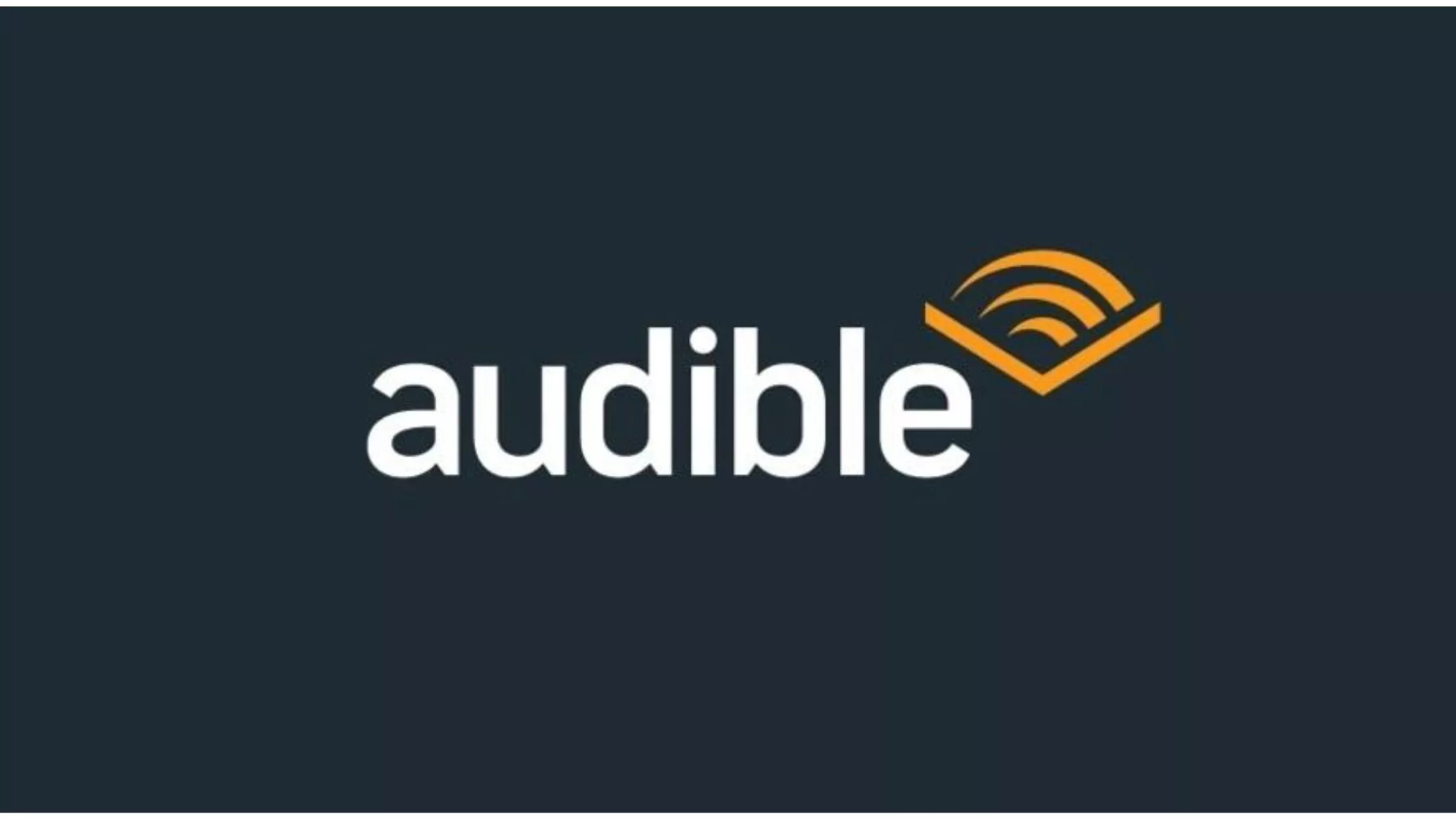How to Use TextNow on Web? Send Messages & Make Phone Call
Are you new to the TextNow web? If so, no worries! In this article, I will tell you how to use TextNow on web to make calls and send messages. And also, how can you use your LTE data network to make calls and send messages apart from Wi-Fi? So come along!
TextNow is a popular VoIP service used by many these days to make international long-distance calls and send messages using a Wi-Fi connection. Apart from the TextNow mobile app, you also have the TextNow web app, which you can use to avail of the same services.
So, without further ado, let’s jump into the article and learn how to use TextNow on web. Why wait, then? Let’s begin!
In This Article
How to Use TextNow on Web?

You can use TextNow on the web either by downloading the TextNow web app or accessing Textnow through the website.
Once you have downloaded the TextNow web app or after visiting the TextNow website, you are required to sign up if you don’t already have the TextNow account. However, if you have already created an account you can simply login into your account.
When you create a new account, you will be asked about your area code, based on which you will be assigned a virtual number.
Once you are logged into TextNow, you can send messages to other TextNow users and can also make calls.
How to Use TextNow Web to Send Messages?
Here is how to use TextNow web to send messages:
Step 1: Open the TextNow web app.
Step 2: Tap on the messaging icon (icon with pencil) to the right of the dial-pad icon.
Step 3: From there, you can send messages to other TextNow.

And that is it. This is how you can use TextNow to send messages.
How to Use the TextNow Web to Make Calls?
You cannot just use the TextNow web app as a messenger but also to make calls. Here is how to make calls on the TextNow web:
Step 1: Open the TextNow web app.
Step 2: Tap on the dial-pad icon to the left of the new message icon.
Step 3: Enter the phone number or username.
Note: You can type in any US or Canadian number and call them absolutely free.
Step 4: Tap on the Call button at the bottom.

And that is it. This is how you can use the TextNow web to make calls for free. But note that you can only make free calls using a Wi-Fi connection. However, you can buy a subscription plan to use the LTE data network to make calls and send messages if you want to.
TextNow Available Subscription Plan
Here are the available TextNow subscription plan:
- 1GB for $8.99 per month
- 2GB for $15.99 per month (no ads)
- 3GB for $19.99 per month (no ads)
- 5GB for $27.99 per month (no ads)
Wrapping Up
With this, I come to the end of this blog, and I hope you now know how to use TextNow on web. So, you see, it is pretty simple to use TextNow on the web, and you can very easily use this app as a messaging app and can even use it to make calls. And yeah, for any further queries related to TextNow, you can comment in the comment section below.
So, guys, that is it for today. Take care! And keep visiting our website, Path of EX, for more such updates related to Social media, Gaming and Technology. Till then, Bye! Bye!