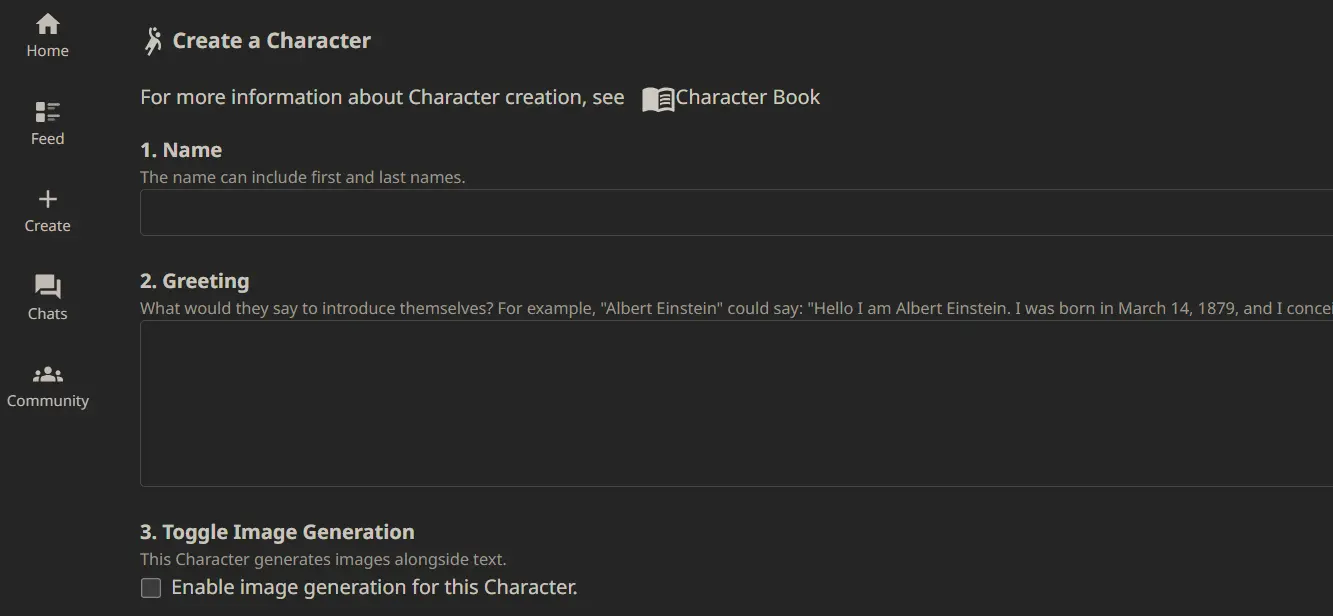How to Use Stable Diffusion With Civitai & Make AI Art?
In the world of artificial intelligence, where imagination meets innovation and creates an amazing result. If AI-generated art is something that excites you, then Civitai is your destiny. The fusion of Stable Diffusion and Civitai has widened the possibilities of AI-generated art. Let us dive deeper and find out How to Use Stable Diffusion With Civitai.
Founded in 2022, Civitai has become an invaluable resource for those interested in harnessing the power of AI in their creative endeavors. Civitai is a dynamic platform that enables individuals to share and explore personalized AI models for content creation. Stable Diffusion, a powerful generative adversarial network (GAN) algorithm, joins forces with Civitai, a cutting-edge platform for sharing and exploring AI-generated media.
Keep scrolling to find out How to Use Stable Diffusion With Civitai to witness a creative powerhouse that empowers artists and enthusiasts to push the limits of their imagination.
In This Article
What is Civitai?

Civitai is a platform that facilitates the sharing and exploration of AI-generated media. Users can easily upload, share and discover customized models, each trained on unique datasets. This variety allows users to access models capable of producing images in diverse styles, ranging from realistic to abstract.
The models featured on Civitai are based on the Stable Diffusion algorithm, which falls under the category of generative adversarial networks (GANs). GANs are machine learning models used to create lifelike images. Stable Diffusion, a relatively recent GAN algorithm, stands out for its remarkable ability to generate high-quality images. Civitai also provides a community space where users can review models and exchange images.
How Does Civitai Work?

Before diving into How to Use Stable Diffusion With Civitai, let us find out how it works. Civitai works in the following steps:
- Go to the Civitai website and create an account.
- Once registered, you can explore the extensive library of available models.
- The library allows you to search for models based on keywords, styles, or artists.
- When you find a model that appeals to you, you can download it for your own art generation.
- Generating art with a Stable Diffusion model involves providing a prompt and a brief description of the desired artwork.
- The model will then commence the image generation process, producing a series of images.
- You have the freedom to choose the image you prefer among the generated options.
How to Use Stable Diffusion With Civitai?

To know how to use Stable Diffusion With Civitai, follow these steps:
1. Installing The Civitai Extension: Start by adding the Civitai plugin to enable communication with your Automatic 1111 Stable Diffusion instance. This extension allows you to control and interact with the instance effortlessly.
2. Accessing Civitai: Type the Civitai website address into your computer’s browser to enter the realm of AI art.
3. Acquiring a Model: Once you discover an intriguing model on Civitai, simply download it. The Civitai addon facilitates easy downloading based on the model hash, ensuring convenient access.
4. Opening Your Automatic 1111 SD Instance: After securely downloading the model, open your Automatic 1111 SD instance. This is where the magic happens, transforming the model into breathtaking AI-generated artwork.
5. Applying The Model: Insert the model hash into the appropriate field of your Automatic 1111 SD instance to apply the downloaded model. This links the generation process to the model you have selected.
6. Creating Art: Depending on the capabilities and features of the model, you might have the option to input specific parameters that can influence the outcome. Unleash your imagination and experiment until you achieve the desired result.
7. Saving And Sharing: Once your AI artwork is complete, save it on your smartphone and consider publishing it online. When sharing, be mindful of copyright and privacy regulations to ensure compliance.
Three Civitai Models

In this saga of How to Use Stable Diffusion With Civitai, let us find out Civitai models. Civitai hosts a diverse array of models, each possessing a distinct appearance and skill set. Let’s explore three exceptional models that have captured the attention of the community:
Model 1: Life-Like Diffusion V2
Life Like Diffusion V2 is a remarkable model renowned for its ability to generate astonishingly realistic portraits of individuals. It skillfully captures the unique characteristics and flaws that make each person distinct, offering a diverse range that encompasses various nationalities. With Life Like Diffusion V2, your artistic ideas can be brought to life with breathtaking realism.
Model 2: Realistic Vision V3
Realistic Vision V3 holds the distinction of being the most popular photorealistic Stable Diffusion model available on Civitai. It is celebrated for its unparalleled precision and meticulous attention to detail. If your goal is to create AI artwork that is indistinguishable from photographs, this model should be your top choice. It produces astounding effects that often leave viewers pondering whether they are witnessing a photograph or the product of artificial intelligence (AI) mastery.
Model 3: Dreamlike Photoreal 2.0
Dreamlike Photoreal 2.0 possesses a distinctive aesthetic style, although it may not be as exact as Realistic Vision. This model excels in producing captivating images with a surreal ambiance, offering a unique touch to your AI art. It’s an ideal choice for those seeking a blend of whimsicality and creative expression in their artistic endeavors.
Wrapping Up
In conclusion, Civitai stands as a dynamic platform for sharing, exploring, and creating AI-generated media. With its extensive library of models, including the remarkable Life Like Diffusion V2, the photorealistic Realistic Vision V3, and the creatively captivating Dreamlike Photoreal 2.0, users have a wealth of options to unleash their artistic potential.
Whether you seek lifelike portraits, unparalleled realism, or a touch of surrealism, Civitai offers a gateway to the fascinating world of AI art. By fostering a collaborative community space and providing user-friendly tools, Civitai empowers individuals to delve into the realm of AI-generated creativity, learn from one another, and share their unique creations with the world.
Hope this article helped you with How to Use Stable Diffusion With Civitai!
Frequently Asked Questions
1. Is Civitai Free?
Yes, Civitai is free to use.
2. Can I download and use the models on Civitai?
Yes, you can download the models available on Civitai. Once you find a model that interests you, you can download it and use it to generate your own AI artwork.
3. Are there different styles of models available on Civitai?
Yes, Civitai offers a wide variety of models with unique looks and styles. You can search for models based on keywords, styles, or artists, allowing you to find models that align with your artistic preferences.
4. Can I customize the AI-generated artwork produced by the models on Civitai?
Yes, you can customize the work generated by the models on Civitai.
5. In what languages is Civitai available?
Civitai is available in both English and Spanish languages.