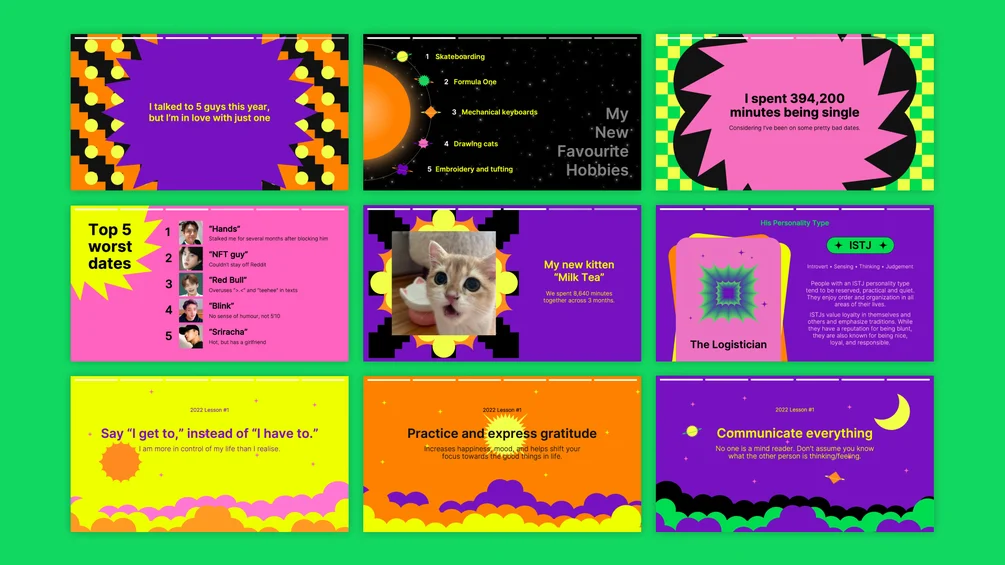How to Turn On Spotify High Quality Audio? 5 Quick Tips to Boost Spotify’s Sound Quality
I was sitting at home trying to listen to my favorite music on Spotify High Quality Audio, but it just was not cutting it for my ears. I had turned up the volume to the max, but the sound was still subpar. I was left wondering, “What’s going on? How can I make this sound better?”
As we all know, Spotify is one of the most popular music streaming platforms in the world. It’s great for discovering new artists, listening to your favorite songs, and creating playlists. But let’s be real, sometimes it can be hard to navigate. You find yourself asking questions like, “How to change a username“, “How to recover deleted playlist“, “How to block someone” or “How to unblock someone on Spotify?” It can be overwhelming trying to figure it all out!
But fear not, my friend! In this article, we are going to tackle one of the most frustrating issues on Spotify – how to fix the sound quality on Spotify High Quality Audio. Trust me; you won’t want to miss this. And hey, who knows? You might just become a Spotify pro after reading this. Let’s get started, shall we?
In This Article
Five Ways to Fix Spotify High Quality Audio

So, what is Spotify high quality audio anyway? It’s a feature that allows you to stream music at a higher bit rate than usual. When you stream music, the bitrate is the amount of data transferred per second. The higher the bitrate, the higher the quality of the sound.
Spotify provides two levels of high-quality audio: normal and very high. Normal-quality music streams at 96 kbps (kilobits per second), while very high-quality music streams at 320 kbps. That is a significant difference! In comparison, a CD has a bitrate of 1411 kbps, whereas an MP3 file has a bitrate of 128 kbps. So, if you want to listen to Spotify in high quality, you’ll need a strong internet connection and a good device.
Here are the five methods to fix and set Spotify high quality audio:
01. Enable Spotify High Quality Audio in Settings

The first step to fixing this issue is actually quite simple — you need to enable high quality audio in your settings. Believe it or not, many people aren’t aware that they can adjust the sound quality of their Spotify app. But trust me; it’s worth taking the time to do so.
To get started, simply go to your settings and tap on Audio Quality. You’ll see four options — Automatic, Low, Normal, and Very High. While Automatic might seem like the easiest choice, it’s not necessarily the best. If you really want to fix Spotify high quality audio, you need to choose Very High. This will stream music at a whopping 320 kbps.
Whereas the Low means that Spotify will stream music at 24 kbps, which is the lowest possible quality. Normal means that Spotify will stream music at 96 kbps. The Automatic mode is designed to identify your internet speed and device capability to provide you with the optimal listening experience.
02. Wired Internet to Enhance Spotify High Quality Audio

The second way to fix this problem is by switching to a wired connection instead of relying on wireless. I know it might sound a bit weird, but hear me out. Wireless connections can be fickle, prone to interference and fluctuations. And let’s be real, no one wants to deal with that when they’re trying to jam out to their favorite tunes!
To make sure your streaming is as smooth as possible, grab an Ethernet cable and connect your device directly to your router or modem. This will give you a faster and more reliable internet connection that can handle Spotify high quality audio streaming without any interruptions. Trust me; you won’t want to go back to wireless once you experience the difference!
03. Use Headphones to Enjoy Spotify High Quality Audio

Are you tired of listening to your favorite tunes on Spotify only to be disappointed by the sub-par sound quality? Fear not, because I’ve got another way to fix Spotify high quality audio! And this time, it’s all about the gear you’re using to listen to your jams.
Your listening devices can make or break your music experience. If you’re using old or cheap headphones or speakers, you might not even notice the difference between normal and high-quality streaming. But don’t worry; this can easily be fixed by investing in a good pair of headphones or speakers that deliver clear and crisp sound. And no, you don’t have to break the bank for this! Just make sure to look for ones that have a good frequency response, impedance, sensitivity, and noise cancellation.
04. Use Equalizer to Boost Spotify High Quality Audio

It’s time to fix Spotify high quality audio once and for all with this next tip!
Have you ever heard of an equalizer? It’s a super cool tool that lets you tweak the balance of different frequencies in your sound output. This means you can adjust your music to your liking — boosting the bass for those thumping beats or cranking up the treble for those high notes. All you have to do is use the in-built equalizer on the Spotify app or device feature to make the magic happen.
By using an equalizer, you can enhance your sound output and make your Spotify listening experience more enjoyable than ever before.
05. Download Songs to Improve Spotify High Quality Audio

Want to enjoy Spotify high quality audio without any interruptions or compromises? Here’s the fifth and last way to fix it — download your music offline instead of streaming it online.
I know it might sound strange, but when you stream music online, you are relying on your internet connection and Spotify’s servers to deliver the best sound quality. But factors like network congestion, bandwidth limitations, server issues, and more can affect the streaming quality and even lower the sound quality automatically to save data.
On the other hand, when you download your music offline, you are storing the songs on your device’s memory. This means you can play them anytime, anywhere, without any internet dependency. Plus, you can choose the highest quality option available for offline listening, which is 320 kbps for Spotify Premium users.
Wrapping Up
Hey there, that’s all you need to know about how to get Spotify high quality audio. By following the above five ways, you can enjoy your favorite tunes with the best sound quality. So, whether you’re a music enthusiast or just someone who loves to jam out, make sure to try these methods out and let me know in the comments which one worked best for you!
For more guides on social media, tech, and gaming, be sure to visit Path of EX regularly. We have a lot of helpful tips and tricks to make your online experience better.
Frequently Asked Questions
01. What is the highest sound quality on Spotify?
Premium subscribers have access to the highest sound quality on Spotify, which is 320 kbps. This is the highest quality available on the platform, and it provides clear and crisp audio.
02. How can I check the sound quality of my Spotify music?
To check the sound quality of your Spotify music, navigate to the app’s settings, select Music Quality, and then check which option is selected. If it’s set to Very High, you’ll be streaming music at 320 kbps, which is the highest possible quality. If it is not set to Very High, you should change it to improve your audio experience.
03. Can I listen to Spotify offline?
Yes, you can listen to Spotify without an internet connection by downloading your music and podcasts. You’ll need a Spotify Premium subscription and enough storage space on your device to do this. After you’ve downloaded your content, you can listen to your favorite songs without an internet connection by switching to offline mode.