How to Share a Playlist on Spotify, YouTube Music, Apple Music, and Amazon Music
For a song lover, music holds a special corner in the heart. The right music at right time can boost our mood. And some songs are so close to us that we can’t resist sharing them with people having the same taste. If you too are the same person, then this post is a perfect guide for you. This post is all step by step guide on How to share a playlist on Spotify, YouTube Music, Apple Music, and Amazon Music.
Music apps are gaining huge popularity for a long time now. And why not? Here you can listen to your favorite song, singer, or album anytime with any hustle. And as the cherry on the cake, they allow you to share your playlist with anyone, even if it is for a different platform. What else one can demand.
One of the easiest methods of sharing the playlist online is via
- Spotify
- YouTube Music
- Apple Music
- Amazon Music
These apps are easy to use and have been trusted by millions throughout the globe. The procedure is simple. All you need is to be ready with your playlist and that’s it. You are halfway done. Below is the complete step-by-step guide to the method of sharing your favorite playlist on different platforms right from your phone without a headache. Dive below to know about them.
In This Article
How to Share a Playlist on Spotify
Whenever you feel low, you’ll always have Spotify to cheer you up!!!!
Spotify will always have you jamming on its perfect playlist. In short, to boost up your mood just Spotify.
And guess what? It is now time to share that very playlist with a friend who is feeling low. Sharing Playlist is one of the best features that Spotify has! It is true in saying that Spotify is going to be your best friend when it comes to sharing playlists. Wondering Why?
The particular reason behind this is that it has made it super easy for you to share the whole playlist or even a single song. Isn’t it awesome? You can either share it with the whole world and allow people to follow it or your close ones enjoy them only. It lets you create a playlist-specific link that you can share using any platform.
All you have to do to share the playlist on Spotify is:
- Tap the three dots on the top (right on Android and on the left on iOS).
- Click “Share” and a list of options (of platforms to share your playlist/song will pop up).
- Choose among those options.
- Share!
That’s it! Wuhu!! You are done!
But, what if the platform of your choice is not there? Oh No!!!
Nahhhh!!!!! Don’t worry Spotify takes care of that too! Among the list of different apps, there will be an option called “copy link” which will directly copy the link to your clipboard. Now go to the platform of your choice and share! Wow! That’s simple.
How to Share a Playlist on YouTube Music?
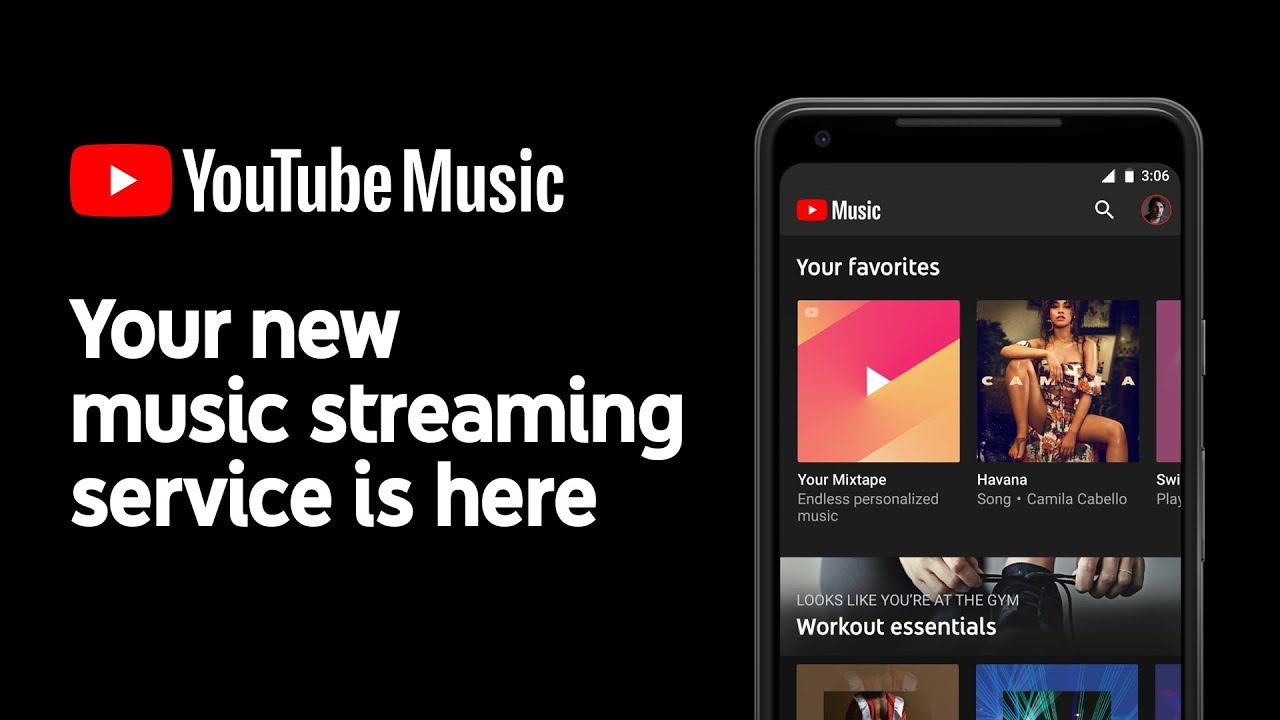
Youtube is one of the most liked video apps to date with millions of music to listen to at any time. And recently, to add to the comfort of music lovers, it has introduced YouTube Music App.
Though the youtube music service is comparatively new as compared to the other music streaming platforms yet it holds a lot of potential with tons of songs to listen to online. But it is still hustling to make its place when already so many music monsters are in the market! This is because most people do not engage with youtube music. And that’s sad!
Either they still prefer YouTube or have some other music streaming applications.
But after 2018, this app has gained the trust of the audience and hopefully, the times will turn soon. And if you too love using this platform, here is how you can share your favorite playlist with your close ones.
Well, the awesome news is that sharing a playlist on YouTube music is as simple as sharing a video or a playlist on a YouTube app. Yes, it is true!!!! All you have to do is to:
- Open the playlist you want to share
- Tap on the 3 dots
- Click share
- Choose your platform or simply copy the link
- Share or paste wherever you want!
- VOLA!!! You are ready to rule the hearts of your close ones with the music of your choice.
Well, you will be happy to know that with the YouTube Music app, You can not only share it with your people, instead, but you can also make a playlist public for the world to discover or just keep it sweet and personal. This means JUST FOR YOU!!!
How to Share a Playlist on Apple Music?

Oh! How can we forget apple music!!! After all, Apple Music is one of the top music and video streaming platforms in the market. It has got live radio, a large music library, and several different subscription options. But when it comes to sharing playlists via Apple Music it is not much different from Spotify.
Just like Spotify, you need to:
- Open the app
- Navigate to the playlist you want to share
- From there, see on the top right corner and look for the three dots.
- Click on the 3 dots
- Click on share
- The list of different apps/platforms will pop up again
- Choose from there or tap on “copy link“. This will copy the link on your clipboard so that you can move to the app/platform you want and share it there.
Yes, it is that simple.
How to Share a Playlist on Amazon Music?
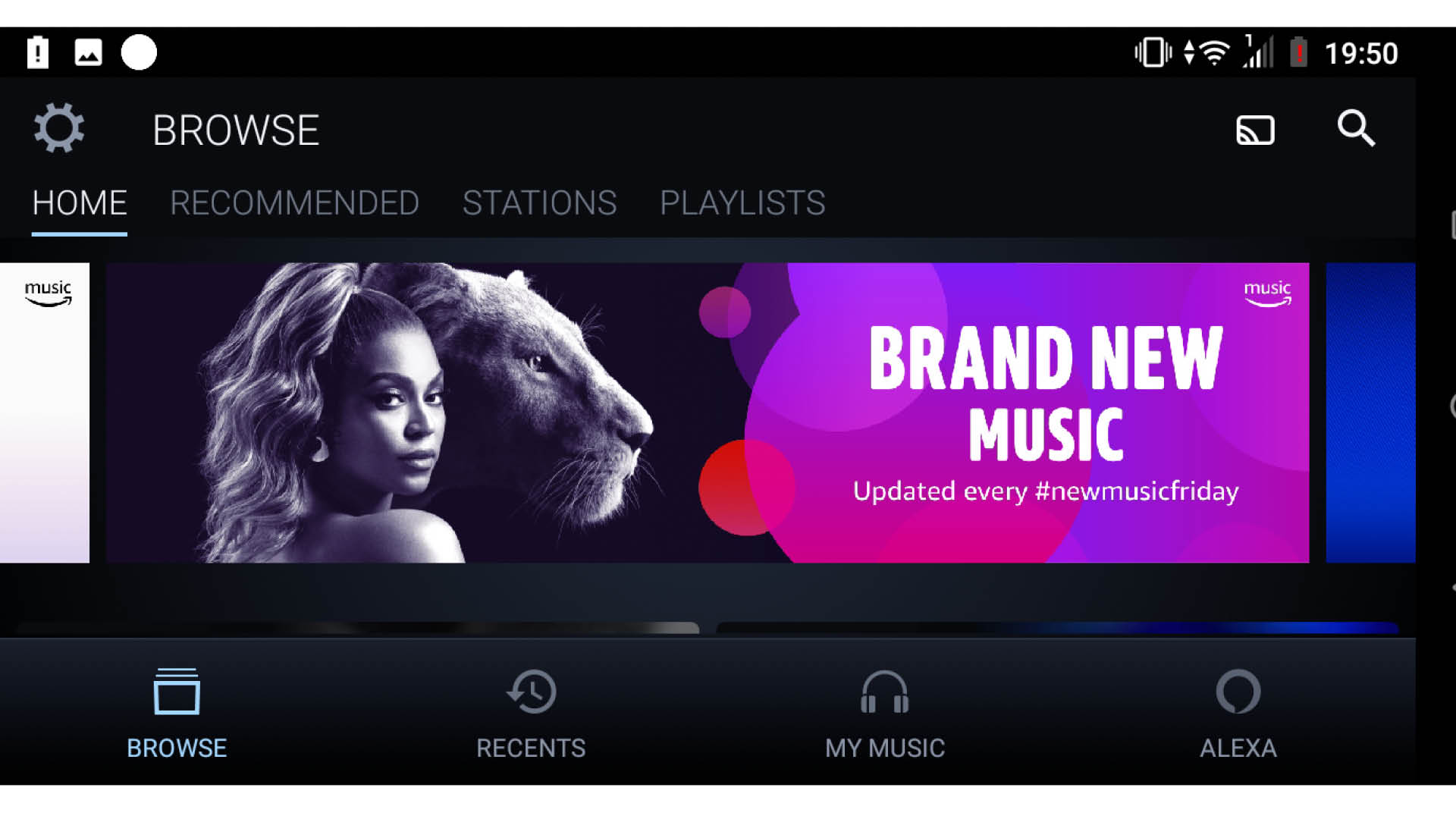
Amazon Music is such a go-to place for so many music lovers (mostly the ones who have their friends- Alexa) and I ship it!
All the popular music streaming apps/platforms have made the sharing process so much easier for everyone so that more and more people can join in the process. Here is also very easy and pretty similar to the others.
- Click on the 3 dots (on the bottom right of “now playing” or your playlist)
- Click on share. The list of different apps/platforms where you can/want to share the playlist/song will pop up again.
- Choose from there or tap on “copy link” this will copy the link on your clipboard so that you can move to the app/platform you want and share it there.
These features can vary from android to iOS but not much- you will be able to figure out the difference on your own.
Final Verdict
So, these are the best possible ways on how to Share a Playlist on Spotify, YouTube Music, Apple Music, and Amazon Music. It is easy and pretty simple. So its your time to be the talk of the town with your fav playlist and spread happiness to others.
Enjoy!!!


![When Does Spotify Wrapped Stop Tracking [Updated 2023]](https://fswcompass.com/wp-content/themes/hueman/assets/front/img/thumb-medium-empty.png)