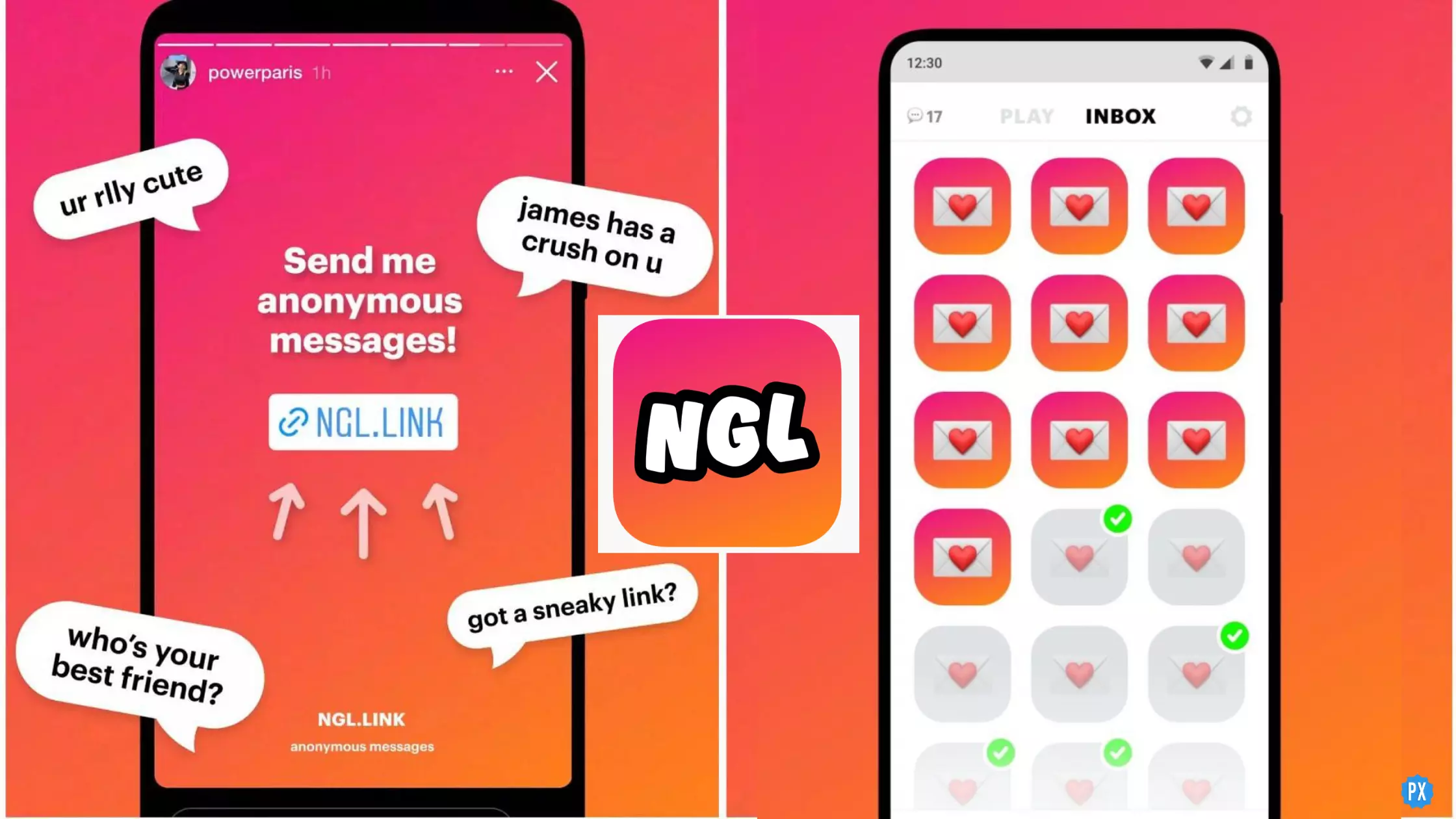How to Request Parental Approval on Cash App | Step-by-Step Guide
With the advent of technology, sending money has become easy and convenient. In the age and era we live in, Money Order is history. There are many apps meant for this purpose, Cash App is one among the many. One of the biggest advantages is that even minors of the 13 to 17 age group can use Cash App with the approval of their guardian. The question that strikes me is, how to request Parental Approval on Cash App. All this is covered in this article. Stay around to know.
Once you sponsor the account of someone who is a minor aged 13 to 17, you are allowed to use the cash app and access the Cash app features like P2P transactions (including recurring allowance payments), Cash Card, direct deposit, Boost, bitcoin, and stocks. You henceforth are deemed the legal owner of the sponsored account, and the person sponsored by you is the authorized user of your sponsored account.
Now, the question is how to request parental approval on Cash App. This is the question I will be dealing with in this article. If you are curious to know the answer, stay connected.
In This Article
How to Request Parental Approval on Cash App?

Once you are done with signing up for Cash App, If you are a minor, you must ask someone, a parent, or a trusted adult to sponsor your account. It is only then you can access the features of the Cash app.
Before the account is sponsored, you will be asked to provide more details by certain actions. Some of the details that you will asked to provide are related to a cash Card, adding funds from a debit card, and so on.
1. How to Send a Sponsor Request?

You can send a sponsor request directly from Family in account settings by following the given steps.
1. Tap the Profile Icon on your Cash App home screen.
2. Tap I’m a teen after selecting Family.
3. Follow the prompts and type in your name and birthday.
4. Click Select Sponsor and look up a parent or trusted adult.
5. Click Send, given at the right top of the screen of your iPhone.
2. How to Invite Someone 13-17 and Sponsor Their Account?

If you have a verified account. Anyone between the age gap of 13 to 17 years can be invited by you therefore, you are allowed to manage the money together after creating a Cash App. Anybody, be it a parent or a trusted adult, is entitled to invite someone they want.
Follow the given steps to invite someone 13-17 and sponsor their account.
1. Click the Profile Icon on your Cash App home screen.
2. Select Family.
3. Click Invite a Teen.
4. Follow prompts to share link using text or email.
Once the invitation is forwarded by the sponsor, the task of finishing setting up the sponsored account from their own cash app account.
3. How to Approve a Sponsor Request?

Once you get the request, the final decision lies with the sponsor. The request has to be approved by the sponsor. In order to approve the sponsor request request, follow the given steps.
1. Tap the Activity icon on your Cash App home screen.
2. On Request for Approval, tap View.
3. Review the terms and conditions and tap Approve.
How to Request Parental Approval on Cash App?
If you are a minor and are worried about the cash app. You don’t need to worry about it. You can still use the Cash App after being sponsored by your parent or guardian. In case you want to know how to request parental approval on Cash App, the video below has the details.
Wrapping Up
On the one hand, the Cash app has made the job of transferring money easy and convenient, thereby saving you time and effort. In case you are worried about using the Cash app for being a minor, you can still use the app by getting approval from your parent or trusted adult. The article above explains the step-by-step method of how to request parental approval on Cash App. You can go through the article to know in detail.
I hope this article will be of some help to you. In case something is missing, you can let us know by writing in the comments section. We also look forward to your valuable feedback. You can visit our website for content like this and much more.
Frequently Asked Questions
Q 1: For which age group can I sponsor the Cash app for minors?
Ans: You can approve the request for sponsoring the cash app of Anyone who is aged 13 to 17.
Q 2: Can only parents sponsor the cash app?
Ans: Not necessarily. Anyone can do this. Any trusted adult can sponsor.
Q 3: How to Approve a Sponsor Request on Cash App?
Ans: Once you get the request, Tap the Activity icon on your Cash App > tap View > Review the terms and conditions and tap Approve.