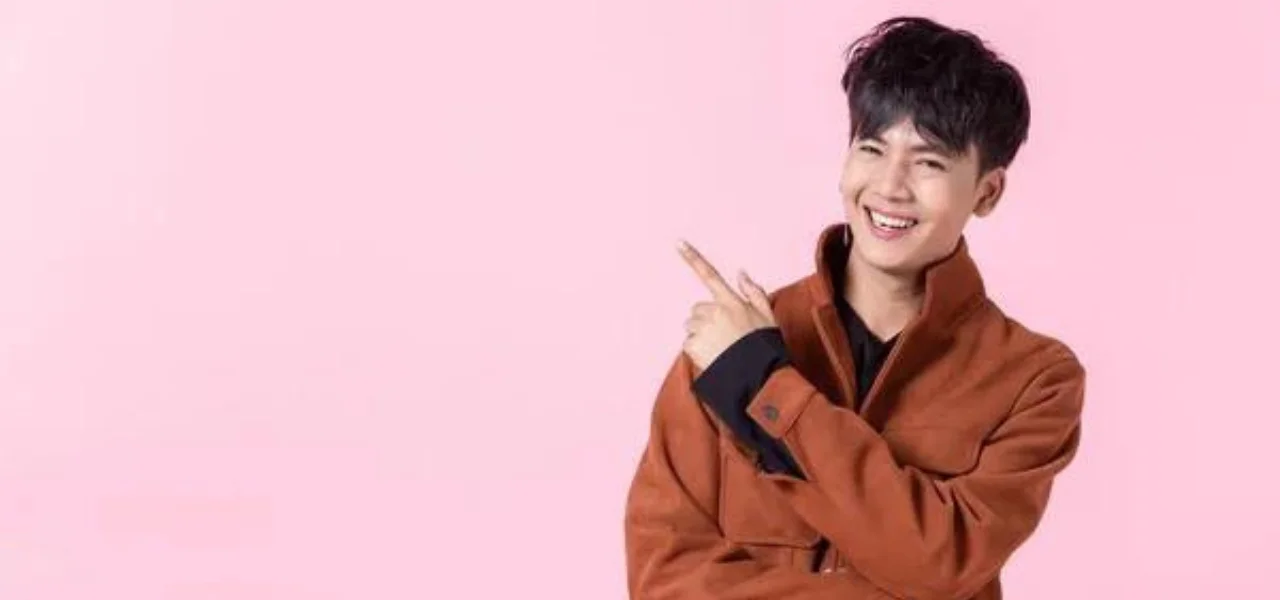How to Get an Older Version of Spotify App: Your Complete Guide
Spotify has enhanced its features and upgraded the listening experience of its users on the platform. In spite of being a popular app, most people are looking for the older version of the Spotify app. The older version of the app is quite simple and has easy features. Hence, handling the platform is quite simple. So, I have curated an article on how to get an older version of Spotify app.
The platform Spotify has come up with some of the most useful features in their app. The latest version of the app has the option for updating the payment option. In addition, you can create and share playlists with your friends on Spotify. But despite these wonderful features, people still look for the older version of the app.
Read the article further on how to get an older version of Spotify app. You can use the older version, but that may have risks in terms of security for your device, and you might not be able to use some of the latest functions also.
In This Article
Can You Get an Older Version of Spotify App?

Yes, it is possible to get an older version of the Spotify app. To get the older Spotify version, you need a proper device and the operating system supporting the older app version. Likewise, if you use an Android device, you can use an older app version through the APKMirror or APKPure websites. They help you use the older version of the app.
iOS users have to search in their iTunes or App Store purchase history to see whether the older version of the app is available.
When you download the older versions of the app, you have to keep a few things in mind, like you may face compatibility or security issues. Hence, before downloading the older versions, you must check whether they are from reputable sources.
How to Get an Older Version of Spotify App?

You can get an older version of the Spotify app by following the two methods mentioned below. These two methods are easy, and you must follow them step by step. Then you would get the desired result you need. So, check out the two methods now.
Method 1: How to Get an Older Version of Spotify App on Android?

You can download the older version of the Android apps through the APKMirror. So, to get an older version of the Spotify app, read the following steps:
- On your web browser, go to the APKMirror website.
- In the search bar, look for Spotify.
- Go down and look for the older version to download it.
- Click on Download APK and download the older version of Spotify.
- After downloading the APK file, open your phone’s settings.
- Enable the installation from unknown sources.
- Install the downloaded APK file on your device.
- Open the Spotify app and use it.
Method 2: How to Get an Older Version of Spotify App on iOS?

iOS users must use a downgrade tool to get an older version of the Spotify app. Hence, to go ahead with the same, read the step-by-step guide below:
- On your desktop, Download and install the Cydia Impactor tool.
- Connect the iOS device to your desktop.
- Download the IPA file and get the older version of Spotify.
- Install the app.
- Drag and drop the IPA file to the Cydia Impactor tool.
- Follow the on-screen instructions and install the older version of Spotify on your device.
Why Should You Download Older Version of Spotify App?

There can be several reasons for downloading the older version of the Spotify app. Below I have listed a few reasons which will help you understand the same.
Compatibility: When you have an older device, the latest version of the Spotify app may not support it. Hence, download the older versions of the app to use the Spotify app.
Features: Sometimes, the interface or the features you find in the older version of the Spotify app may be easy to use for some people. Hence, they find it more satisfactory to handle and use after downloading it.
Bugs: Sometimes, the new version of the app has bugs and glitches on its platform, but the older version is free from bugs. So, people may prefer the older version more than, the newer version.
Before you download the older version of the Spotify app, you must note the source from where you are downloading the app. It must be reliable, as you might unknowingly bring in harmful malware that puts the security of your device in danger. So, always go for trusted sources to download the older version of the Spotify app.
Is it Safe to Download Older Version of Spotify App?

You may go for downloading the older version of the Spotify app, but it may compromise the safety and security of your device. And the computer’s operating system may not be compatible with the older app version.
The older app version has errors, crashes, and harmful bugs. Therefore, it is always advisable to use the latest version of the app, which is bug-free and updated. It also gives you a fantastic listening experience on the platform.
The older version of the app is more vulnerable to attacks from hackers. Also, they are not equipped with the latest security measures. You can contact the support team when you experience any problem with the Spotify app. They will help you to solve the issue. You may also troubleshoot the problem and solve it. Updating the Spotify app also allows you to solve the issue.
Wrapping Up
Do you miss using the older version of the Spotify app? If yes, the above article on how to get an older version of Spotify is the one for you. Here you will get the details of the methods to download and use the older version. In addition, you will get to know the probable reasons for downloading the older version. You should always be cautious about downloading the version from trusted sources and not bring unwanted malware to your device.
Frequently Asked Questions
1. How Do I Get the Old Spotify 2022 Back?
If you want to get the older version of the Spotify app, you can read the steps below:
1. On your web browser, go to the APKMirror website.
2. In the search bar, look for Spotify.
3. Go down and look for the older version to download it.
4. Click on Download APK and download the older version of Spotify.
5. After downloading the APK file, open your phone’s settings.
6. Enable the installation from unknown sources.
7. Install the downloaded APK file on your device.
8. Open the Spotify app and use it.
2. Will I lose my playlists and downloads if I downgrade my Spotify app?
No, you will not lose your playlist and downloads if you downgrade the Spotify app.
3. Can I get support for older versions of Spotify?
Yes, you will get support for the older versions of Spotify.