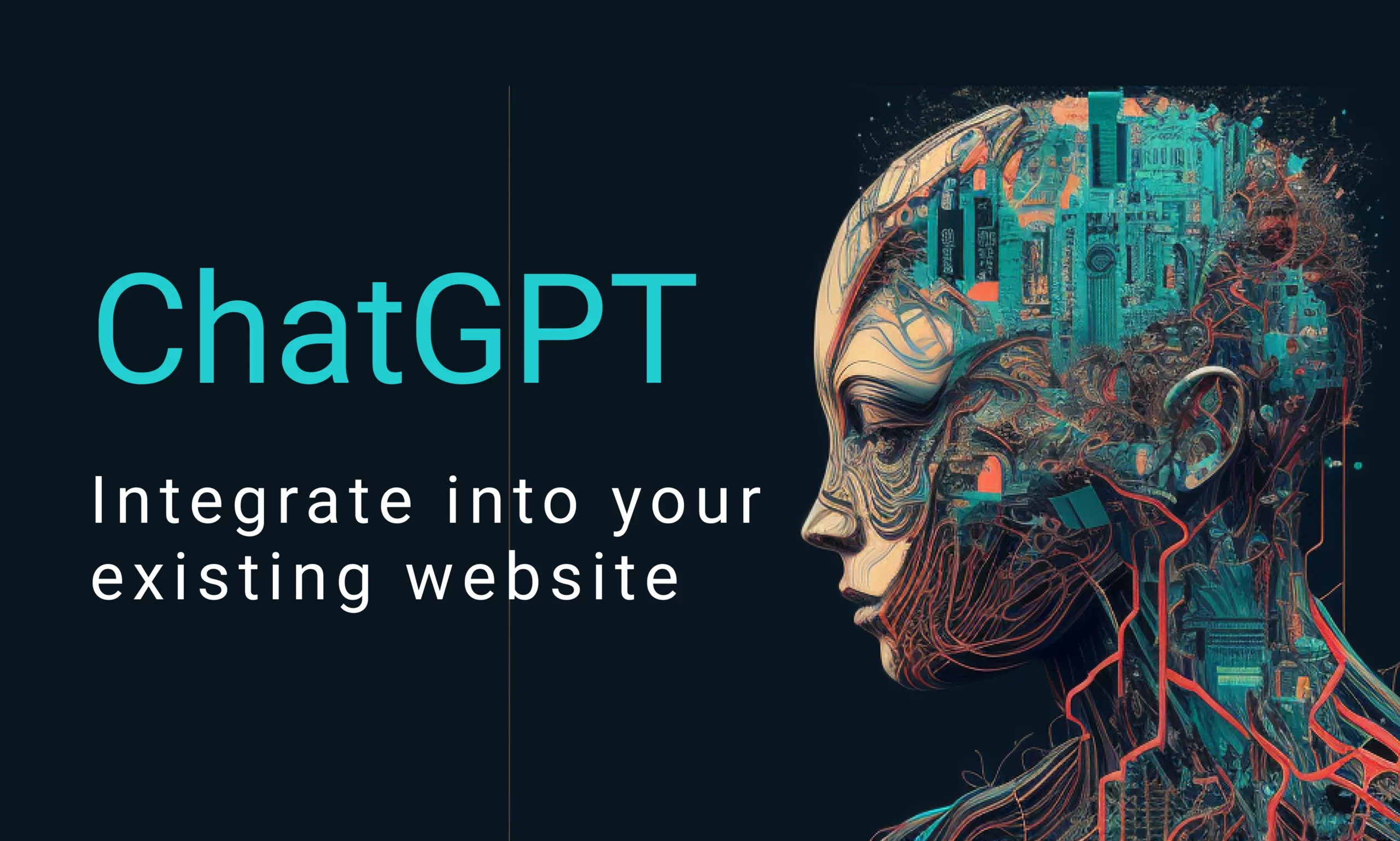How to Download ChatGPT on Android? Know the Latest Trick
ChatGPT does not require any deep introduction as its rules over many hearts. Whether you want to write poems, codes, or blogs, ChatGPT is there for you. ChatGPT is from an OpenAI company that mostly developed AI-related technology. Just like other apps and sites, you can access ChatGPT for free. If you are using an Android phone and wondering how to download ChatGPT on Android phone, then it is the right place you choose.
ChatGPT is so quick and has the ability to create human-like answers for you. But, those who do not like to be around PC and laptops all the time are wondering does ChatGPT have an app. Well, using ChatGPT can be convenient if you can use it through the app. You should explore ChatGPT and Android more.
If you have not used or heard ChatGPT app, then I have many things to give you. I have shared some easy steps for how to download ChatGPT on Android.
In This Article
How to Download ChatGPT on Android?
ChatGPT does not have an Android app, but you can still use it on your Android phone as an shortcut. You can create a ChatGPT icon on your home screen so it will be easy to access the website from your phone screen. No need to do a long process to log in. Just in case you see an error “This Phone Number is Already Linked” on ChatGPT try another to log in. To make things easy, I have shared below easy steps for how to download ChatGPT on Android.

1. Launch any of your Browsers on your Android device first.
2. Now, go to the OpenAI from there.

3. You will see the three dots close to the URL; tap on it.
4. Now, choose to Add to Home Screen.

5. You need to select the name and “Add” it twice.

6. You can easily see the ChatGPT icon on your home screen from here, so you will no longer need to go to the website again.
How to Use ChatGPT on Android?

If you are here to know how to use ChatGPT on Android, then you need to have some information about ChatGPT before using it. Remember, ChatGPT is not word wide available. ChatGPT is restricted in some countries like Russia, Arabia, and China.
If you belong to the restricted ChatGPT country, you can try any VPN service that will help you to change the location. I have shared some easy steps below for how to use ChatGPT on Android that might help you.

- Launch any of your Browsers on your Android device first.
- Now, go to the Chat.OpenAI.com option from there.
- Tap on the Sign-Up button now.
- You can choose to sign up using email, Google, or Microsoft.
- Now, you can start using ChatGPT for your request or queries.
How to Download ChatGPT on Android?
Wrapping Up
In this post, I have covered all about how to download ChatGPT on Android. ChatGPT has not yet launched an app for Android, but you can still use it. I have shared some easy steps above that will help you to access ChatGPT easily with one tap. Keep coming to Path of EX for more updates. Have a great day!!
Frequently Asked Questions
How to download ChatGPT on Android?
You can create a ChatGPT icon on your Android home screen, but you can not download it as ChatGPT does not have any app.
Can I use ChatGPT without the app?
Yes, you can use ChatGPT without any app on your Android phone.