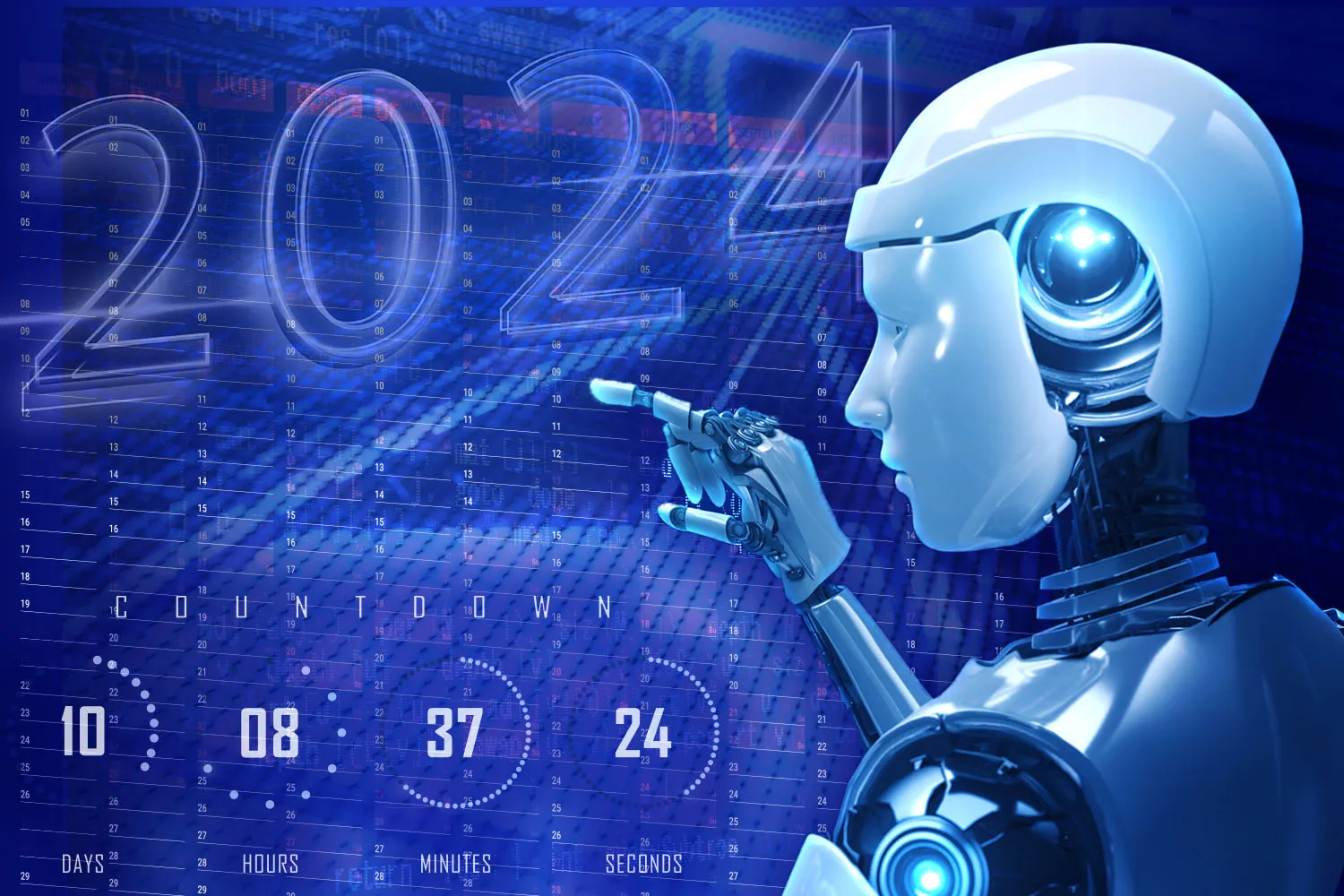How to Fix Error Code 1020 on ChatGPT? Take a Look at These Easy Fixes
ChatGPT is a hot topic, so it is obvious that the errors of the apps and sites are also discussed by the users around. ChatGPT is quite a wide tool, so there are multiple errors that users may experience. ChatGPT will definitely give all your answers efficiently, but if you use it often, then you should know all the details about it. Know what is Error Code 1020 on ChatGPT.
It is really good if you are using it on regular basis and still not finding any errors. But, if you keep all the information and error fixes of ChatGPT handy, it will be easier for you. ChatGPT is a newly launched AI model, so it is currently in the beta phase. The owners are improving it every day.
Each error has a different troubleshooting method and reasons. So, it is very important to know what is the reason if the error and how to fix it. I have included some easy fixes in this post for Error Code 1020 ChatGPT.
In This Article
How to Fix Error Code 1020 on ChatGPT?

If you have been using ChatGPT for a long time and facing Error Code 1020 on ChatGPT, you need to troubleshoot it. I have shared some advanced troubleshooting tricks below, but before jumping to the advanced one, Try below given basic tricks. Maybe your error gets solved with the basic one, so there is no more need for advanced troubleshooting.
- Try to use ChatGPT with a different browser.
- Restart your PC or laptop.
- Fix Network congestion
1. Clear ChatGPT Bowser Cookies

Whatever sites we use on our PC, our Browser stores the cookies or unnecessary data from the sites automatically on our device. So, it is possible because of those cookies; you are facing Error Code 1020 on ChatGPT. I have given some easy steps below for how to clear ChatGPT browser cookies.
- Launch the Browser and click on Settings by going to the top right corner of your screen.

2. Now, go to the left side of the screen and choose Privacy and Security.

3. Choose Cookies and other sites data option.
4. Click on See all site data and Permissions by scrolling down on the page.
5. Now, type OpenAI to search the stored cookies.
6. Then select the Trash button for each cookie and then choose clear.

7. Now, check again on ChatGPT if the error is resolved.
2. Use a VPN

A VPN extension helps you to hide or change your IP address so you can solve the error by using VPN. VPN services provide you protection as well. If you do not want to share the real IP address for ChatGPT or any other website, you can hide your IP address from the settings of your Chrome browser.
3. Try to Reset Your IP Address and DNS Server

Whenever we log in to any website or app, the server gets are IP address, so it is possible that a particular IP address has some problem. So, if you are facing Error Code 1020 on ChatGPT, then you should try to change your IP address and DND server. I have shared below an easy process for how to reset your IP address and DND server.
- First, go to the Start button of your PC or laptop and type cmd.
- Now, choose Run as Administrator.
- Do as per the screen instructions and click on enter for each command.
- In a Windows search bar, type Control panel.
- Click on Enter.
- Choose Network and Internet and go to Network Sharing Center from there.
- Click Properties on your Internet Connection by right-clicking.
- Choose Properties from the Internet Protocol version 4 (TCP/IPv4) menu.
- The DNS address can be changed by selecting Use the Following DNS Address. The alternate DNS Server is set to 8844, and the Preferred DNS Server is set to 8888.
4. Enter Your Credentials Carefully

I have seen some users do not fill in the email address and password properly on the login page, and then they face Error Code 1020 on ChatGPT. Entering the correct credentials is so important. I have given an easy guide below. Check out before login in.
- Go to the ChatGPT Login page.
- Now, fill in your valid Emai lD and Password.
- If you have entered a valid Email address, you will be taken to the chat screen.
5. Contact ChatGPT Customer Support
If you already have tried everything to solve the Error Code 1020 on ChatGPT and still not finding anything helpful, then you can contact the ChatGPT support team.
You just have to go to the login page of ChatGPT, as I have given the steps above, and contact the ChatGPT team for further help. They will resolve the error as early as possible.
What is the Meaning of Error Code 1020 on ChatGPT?

If you notice the Error Code 1020 on ChatGPT, then the meaning of the issue is web server is overloaded. It can also be an internal server error. If too many users do attempts ChatGPT at the same time, then the server can be overloaded. In this case, the server owner tries to limit the user so they can solve the issue fast.
The reason for this error is you already have access to your daily limit for the ChatGPT, so you can not access the site for some time.
How to Fix Error Code 1020 on ChatGPT?
Wrapping Up
In this article, I have given covered all about how to fix Error Code 1020 on ChatGPT. If you have ever noticed this same error on your ChatGPT screen and did not use the tool just because you don’t know the fixes, then read the above-given fixes. Keep coming to Path OF EX for more technical updates. Have a great day!
Frequently Asked Questions
How to fix “Error Code 1020” on ChatGPT?
You can fix the Error Code 1020 on ChatGPT by restarting your PC, checking your network, and contacting the support team.
Does ChatGPT have other errors?
Yes, just like other apps and sites, ChatGPT has many other errors.