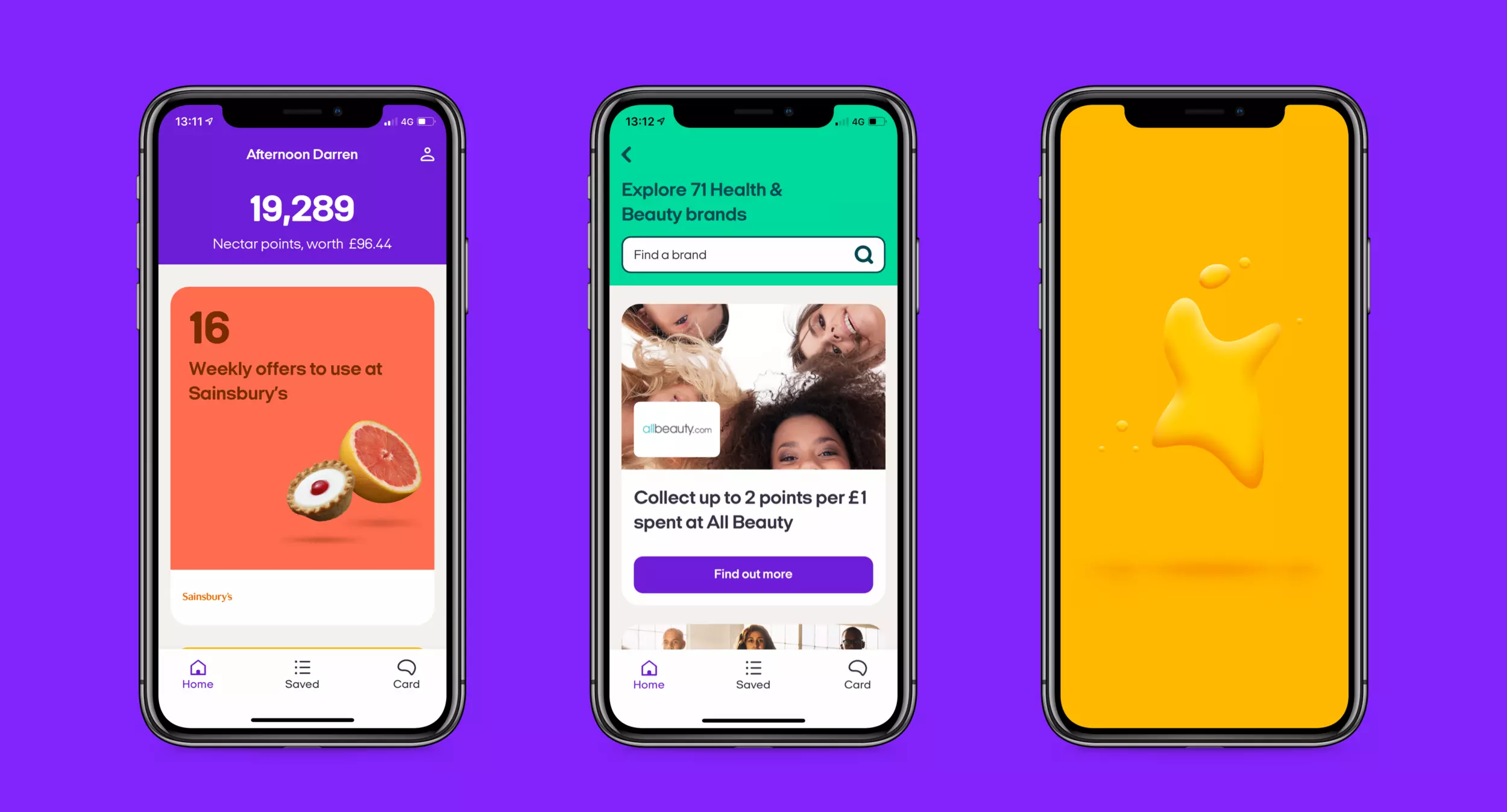What is CQATest App | Streamline Testing and Improve Quality
The manufacturers of smartphones install certain apps on Android phones and, for a reason, keep all such apps hidden. as these apps are by and large used by the developers and are meant for testing hardware components of the smartphone. One such app is named the CQATest app, which is found in Lenovo and Motorola smartphones. What does the CQATest app stand for? What is its purpose and much more are some of the questions I shall be dealing with in this article. In case you are curious to know what it stands for, stay around to know in its entirety.
Android is a widely used device when it comes to usage. This is all due to its best operating system. But at the same time, the device has an equally bad name when it comes to performance and stability. Comparatively, iOS devices are far better when it comes to stability and performance. The reason is Android’s policy to entertain open-source operating systems, and the developer takes leverage to keep on trying different and new things, thereby leaving space for glitches.
Since many people have so many doubts about the working of the CQATest app. And if you are one among them. Then, you are at the right place, I shall be dealing with it in this article. Let us dive in to know more.
In This Article
What Does CQATest Mean?

CQATest is also known as “Certified Quality Auditor.” The CQATest app is, by and large, used for auditing purposes. CQATest app is meant for the purpose of monitoring the performance and the working of apps and widgets on your phone.
The app is Android specific, therefore, is not found in iOS or Windows. If you use Motorola and Lenovo smartphones, you might be well aware of the CQATest app since this app is found on these devices. As soon as Lenovo or Motorola manufactures their devices, they use CQATest apps to monitor the performance of their devices.
Is CQATest App Necessary to Have?

The CQATest app is important, and you need it if you are a developer. Otherwise, you don’t need the CQATest app since you don’t need it being a user. A user will never ever need the CQATest app as it is none of his use.
The Motorola and Lenovo app is used by their internal team since they are dependent on the CQATest app for the Alpha Testing. This app helps the developers to ensure that the functions of their smartphones function properly as desired.
Is CQATest App a Virus or Malware?

CQATest App is neither a virus nor malware. There is no connection between the two. However, this is true that the CQATest app is kept hidden. However, the internal usually hides the CQATest app from the front end. However due to certain bugs or glitches, the app might appear on the screen of your phone.
As and when the app appears on your screen, there are chances that a bug has appeared that unhides the app from the hidden apps. You are at liberty to leave it as it is, as it has no potential to cause any harm to your device.
Is CQATest App Spyware?

The CQatset is not any sort of Spyware, and there is no link between the two. CQATest does not cause any harm to your Android device. None of your data is shared by the app. The data it collects does not pose any threat to your privacy and security.
However, in any case, if there appears more than one CQATest app on your device, you need to cross-check it. Maybe the other CQATest app could be Malware. So better to scan your and Uninstall the app from your Android device.
Does CQATest App Need Permission?

Since the CQATest app is the pre-installed app that is hidden from the front end, you don’t have access to it. as the app is meant for the purposes of factory testing/diagnostics of the hardware functions. So to have access to all the hardware features is obvious.
The automatic permission includes the access to phone’s sensors, sound cards, storage, etc. In the first instance, the app will not ask you for any sort of permission. However, if, at times, it does so, you don’t need to grant permission without cross-checking if it is a legitimate app or not.
Can I Disable CQATest?

Although you are allowed to disable the CQATest, as and when you system update your Android phone, the CQATest will be enabled again. Disabling CQATest on your Motorola or Lenovo device causes no harm to your device. You can do it without any worries.
Remember that the app has nothing to do with the slowing down of your device. So if the app appears on your device, try to adjust to it as it will cause no harm to your device.
How To Remove the CQATest App?

Since the CQATest app is a system app, it is not possible to remove it from the system. By and large, the app, by default, is kept hidden provided it is unhidden due to a glitch or a bug. But then you can hide it from the app drawer. Here is how to remove the CQATest app.
1. Force Stop The CQATest App
In any case, due to any reason, if the CQATest app appears on the screen of your device. You can force-stop the app. Doing so will not remove the app from the app drawer but will surely stop the working of the app. Follow the given steps to force-stop the app.
1. On your Android device, open the Settings app.
2. Click on Apps & Notification > All Applications as the settings open.
3. Tap on the CQATest App.
4. Click on the Force stop button on the App info screen.
5. Once you are done with these steps, the CQATest app on your Android smartphone will be forced to stop.
2. Update Your Device

Many times, there are certain bugs that might unhide the app. In such a case, the best way to fix the bug is to upgrade your Android version to the latest and updated version available. In case there is no update available, you can install all the updates available. This might be of some help to fix the bug.
Follow the given steps to update the Android version on your Android Smartphone.
1. Go to the settings on your Android device.
2. Click on “About Device.”
3. Now click on ‘System update.’
In case there is any update available, you need to download and install it. Once, you successfully install the Android browser, you will see the CQATest app removed from the app drawer.
3. Wipe Up the Cache

If none of the above-given methods works for you, you can wipe the cache portion. Here is how to clear and wipe up the cache portion by following the given steps.
1. Switch off your smartphone.
2. Press and hold the Volume Down Button.
3. Hold the Volume Down key, followed by holding the Power Button.
4. And the boot mode will be opened by doing this. Now, use the volume button to scroll down.
5. Go down to the Recovery Mode and press the Power button to choose it.
6. Use the Volume key and choose the Wipe Cache Partition.
4. Factory Reset Your Phone

Wipe data or factory reset will erase all your data, so it is important to opt for a backup to protect and preserve your valuable and important data.
You can use Factory reset to remove the CQATest app. Follow the given steps to factory reset your device.
1. Switch off your smartphone.
2. Press and hold the Volume Down Button.
3. Hold the Volume Down key, and then hold the Power Button.
4. And the boot mode will be opened by doing this. Now, use the volume button to scroll down.
5. Go to the Recovery Mode and press the Power button to choose it.
6. Use the Volume key and choose the Wipe Data/Factory Reset.
Once you factory reset your Android smartphone, the CQATest issue will be resolved. And you will find the CQATest app removed from the app drawer.
Wrapping Up
CQATest monitored the working of the apps and widgets on your Android smartphones only. Barring Motorola and Lenovo, the app is hidden since the app is of no use to the users, and the app is quite a safe and secure application as it does not violate the privacy and security of the users. Although it is an inbuilt app, the app can not be removed once and for all, but then it can be hidden.
I hope this article will be of some help to you. In case something is missing, you can let us know by writing in the comments section. We also look forward to your valuable feedback. You can visit our website for content like this and much more.
Frequently Asked Questions
Q 1: Can I use CQATest app?
Ans: The CQATest app is used by the developer, and the app serves no purpose to the common users. So you can’t use it since it is hidden from the front end.
Q 2: Can the CQATest app be removed fully from the Android smartphone?
Ans: No, you can’t remove the CQATest app from your Android smartphone since it is a system app.
Q 3: Is this app visible in the app drawer?
Ans: By default, this is a hidden app. You can see it on Motorola and Lenovo smartphones only. They have not hidden it but is available in the app drawer.