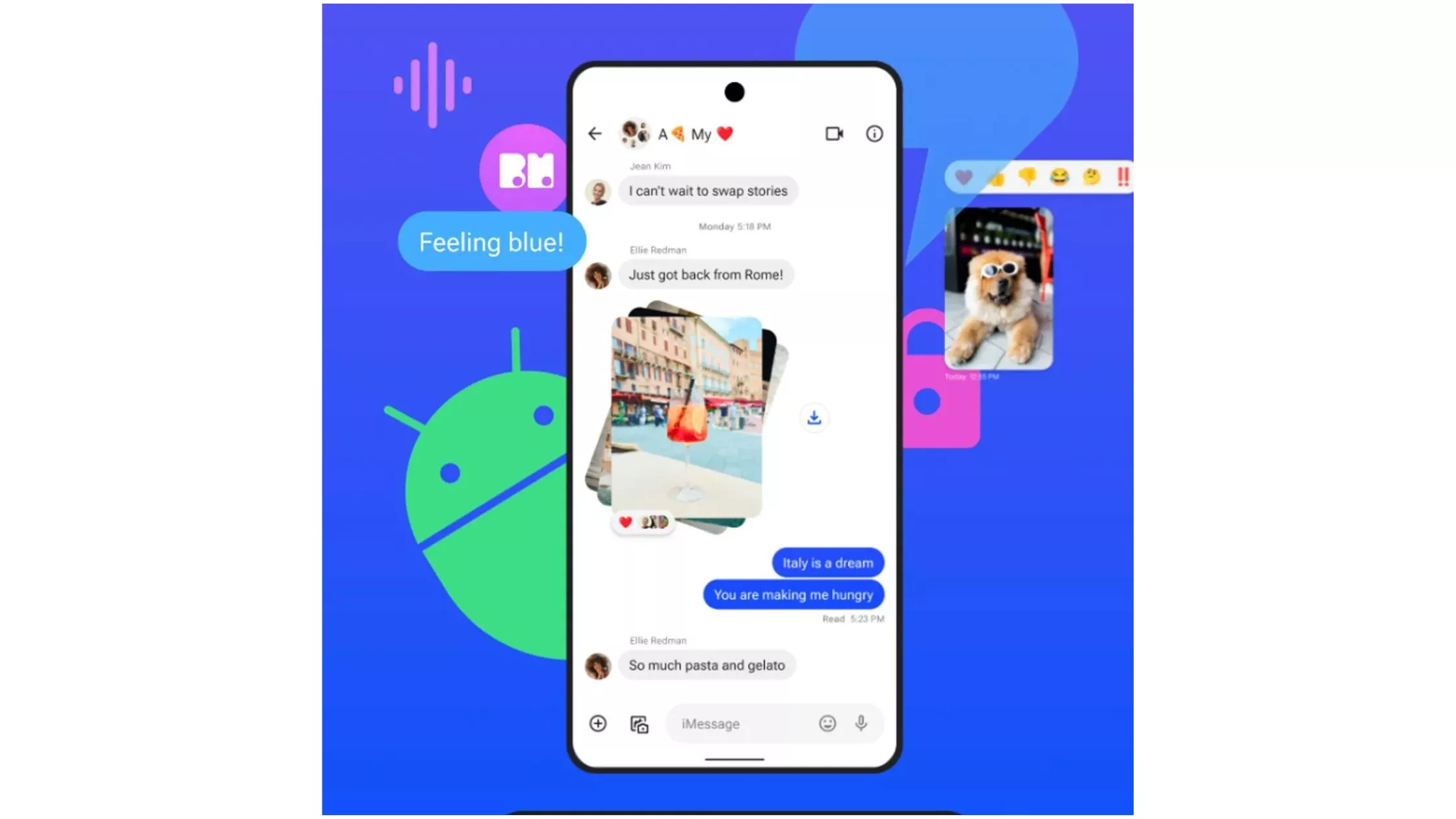Apple Music Collage Generator & Everything About It!
Apple Music app is one of the most sought audio-streaming platforms that is used across the globe. Apple constantly updates the app to keep up with the new and changing demands of its audience. Knowing your personal music habits through wraps and collages is something every user wants. Recently many users had questions regarding the Apple Music collage generator and how to use it. If you are someone with the same query, then you are at the right place. In this article, I will tell you about, Apple Music Collage Generator.
Personalization features in music apps are not new, we have seen year-end wrap-ups that give you stats about your listening patterns throughout the year. But now you can even put your playlist in collages, there are many third-party apps currently in the market, that will help you generate these collages.
So, without further ado, let’s dig in to learn about the third-party apps to create collages and Apple Music Collage Generator.
In This Article
What is Apple Music Collage Generator?

Apple Music Collage Generator are third-party apps that use the algorithm by pulling your most recently played songs and collating them by album, then ranking each of the albums you’ve been playing recently.
After the compilation of the collage, you will see an image of your most played songs, along with your top artists, and much more. You can easily share the collage on to different platforms and let others know about your Apple Music listening patterns.
Every music listener is quite ardent to know about their listening patterns and know about their favorite album and artists. And what better way to rely on third-party tools and apps that will give you insight in the form of collage on the platform?
Best Apple Music Collage Generator

Now that you have understood what a collage generator is, it is time to dive in and know about which is the best music collage generator for Apple Music. In the below-mentioned guide, I have explained the top best Apple Music collage generator that you can use.
Last.fm Collage Generator
Last.fm is a website that helps a user to collage generator. Use our generator to create an astonishing album and artist collages based on your Last.fm charts.
Last.fm is mostly used by Spotify users. You can connect Last.fm to Apple Music using the official desktop app, or a third-party app. It is to be noted that as of now it does not scrobble any content played via Apple Music Radio stations.
How to Connect Apple Music to Last.fm?

Now that you know you can use Last.fm to generate collages on Apple Music, it is time to dive and know how to connect Apple Music to Last.fm. In order to do that, follow the steps mentioned below.
- Navigate to the Last.fm website’s “Track My Music” page on your Mac or PC.
- Under the Last.fm Desktop Scrobbler heading, tap the red Download Now button.
- Now, download the Last.fm app and install it, and then open it.
- Connect the app to your Last.fm account. Depending on your system, you might also need to give the app permission to read what music your computer is playing.
- If you’re on a PC, select the Last.fm icon in the taskbar at the bottom of your screen, then Settings.
- The pop-up message will appear, make sure that iTunes has a checkmark next to it.
- Anything that you listen to in the Music app or iTunes should now automatically scrobble to Last.fm.
Wrapping Up
Apple Music is among the top giant music-streaming apps, known for its personalization feature. Users can even put their Apple playlist in collages, there are many third-party apps currently in the market that will help you. To know about the third-party apps to create collages and Apple Music Collage Generator, read the entire article and do share it with your friends.
For more trending stuff on technology, gaming, and social media, keep visiting, Path of EX! For any queries, comment below, and we will get back to you ASAP!
Frequently Asked Questions
1. What is Apple Music Collage Generator?
Apple Music Collage Generator are third-party apps that use the algorithm by pulling your most recently played songs and collating them by album, then ranking each of the albums you’ve been playing recently.
2. Does Instafest work on Apple Music?
Instafest, the fun music festival lineup generator, is hugely popular with Spotify users. It also works with Apple Music, with some limitations
3. What is the best app for Apple Music collage generator?
The best app for Apple Music collage generator is Last.fm.