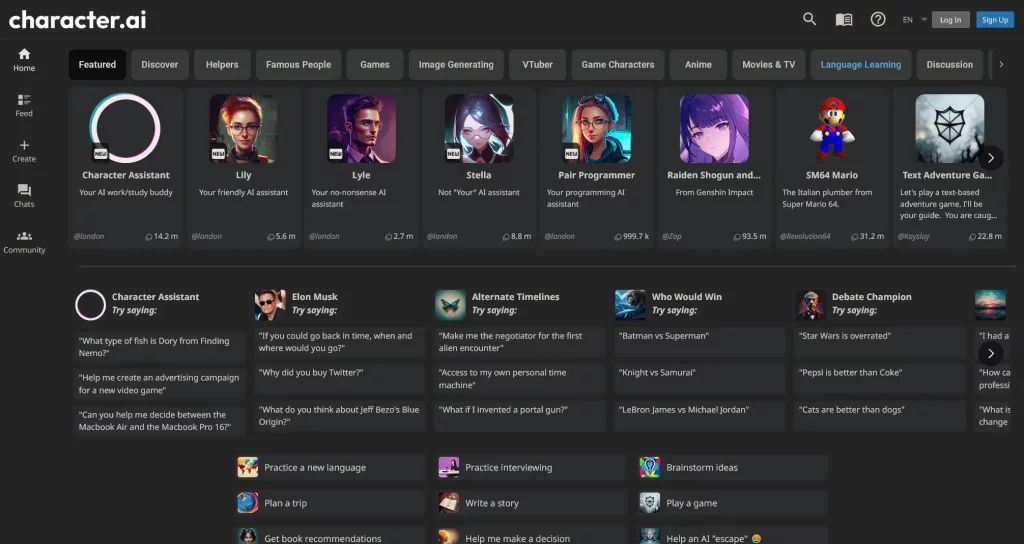How To Use Link Reader In ChatGPT Easily | Explained
Since its inception in November 2022, ChatGPT is not holding back. It keeps on evolving over time and keeps on adding new features. And Link reader in ChatGPT is a new addition that has added to the vibrancy and versatility of ChatGPT. The question is, how to use Link Reader in ChatGPT? If you are seriously considering using the link reader and want to know the ways and methods to use it. You are at the right place. I will tell you how to use it. Stick around to know more about it.
ChatGPT has created a huge buzz in the world of Artificial Intelligence in general and chatbots in particular. It is deemed an undisputed king and leader in the IA world. ChatGPT is dictating the terms and setting the trends for others to follow. It has even set the bar high with ChatGPT-4 features. The wide acceptability and popularity of ChatGPT have further led to more expectations by the users. For now, ChatGPT is living up to the expectation of its users.
If you are one of a guy who looks for ways how to use link reader in ChatGPT. Then, you have to stay around as I dive in to let you know the ways to use a link reader in ChatGPT.
In This Article
How To Use Link Reader In ChatGPT?

The addition of different plugins has further extended the functionality of ChatGPT. The addition of a link reader is one of the plugins that have the ability to summarize, interpret, translate, and analyze the content of different websites.
Note: The link reader feature is available for ChatGPT Plus users only.
The Link Reader Plugins have the ability to read the content from all kinds of links, including Webpages, PPTs, Images, PDFs, words, and other docs as well.
Once you install this Plugin from the Plugin store, you can easily use it in ChatGPT. Here is how to use Link Reader in ChatGPT.
1. Initiate the Plug-In

Activate the Link Reader Plugin by using specific phrases in the conversation with ChatGPT. Use the prompts accordingly from the given prompts. Read, Analyze, Summarize, and Interpret are some of the prompts that you can opt for to initiate the link Reader Plugin.
2. Insert The Link
Once you are done with initiating the plugin using phrases, you need to provide the URL of the resource you want the ChatGPT to understand.
The link can be either a Powerpoint presentation, PDF document, or Word file.
3. Wait For The Response
Now, wait for the Link Reader Plugin to process the information in the provided URL and Phrases.
All the gathered information will be accordingly relayed to ChatGPT, and relevant responses to your prompts will be displayed.
What are the Use Cases of the Link Reader Plugin?

Link Reader plug-in has the ability to perform different tasks with the information gathered from URLs.
Given below are some of the possible use cases of Link Readers enlisted.
1. Summarizing Contents
Link Reader Plugin has the ability to summarize lengthy and time-consuming articles and blog posts. Therefore helps you in saving time and understanding the content more easily.
Just provide the URL to those content, and Link Reader Plugin will provide you the summary with the important points mentioned.
2. Interpreting Research Papers

Interpreting and understanding the research paper that too scientific research paper is not an easy task. In such a case, Link Reader Plugin helps you with the interpretation of your research paper for a better understanding of yours.
3. Analyzing the Reports
Link Reader Plug can be used to analyze the reports in PDF or Word documents. It helps you get more insights by analyzing the prolonged reports. It even has the ability to read and interpret PowerPoint presentations and provide a summary of the slides.
4. Translating Text

Link Reader Plugin has the ability to translate text in a different language directly from the link. Since ChatGPT can translate the text so Link Reader Plugin does it directly and easily.
5. Read Out Content For You
Link Reader Plugin can read out the text for you, in case you want to read it for you. This can be quite helpful for those who are visually impaired. This features adds to the versatility of ChatGPT by OpenAI.
Wrapping Up
Using Link Reader Plugin in an easy and simple process that did not require much expertise to do. It just requires a few minutes and three steps, and you are in a position to use Link Reader Plugin in ChatGPT. So the answer to your question about How To Use Link Reader In ChatGPT has been dealt with conclusively along sides the case uses of Link Reader Plugh in ChatGPT.
I hope this article will be of some help to you. In case something is missing, you can let us know by writing in the comments section. We also look forward to your valuable feedback. You can visit our website for content like this and much more.
Frequently Asked Questions
Q 1: How does Link Reader help in ChatGPT?
Ans: Link Reader will help you in understanding, analyze, summarize, and interpret the report and text in the form of PoerPoint, Word, Pdf, or URL for you.
Q 2: Can Link Reader read out the content?
Ans: Yes, there is an audio feature that read out the content for you. It is helpful for the visually impaired person.
Q 3: Can everyone in ChatGPT use Link Reader?
Ans: No, it is exclusively available for the ChatGPT Plus members.